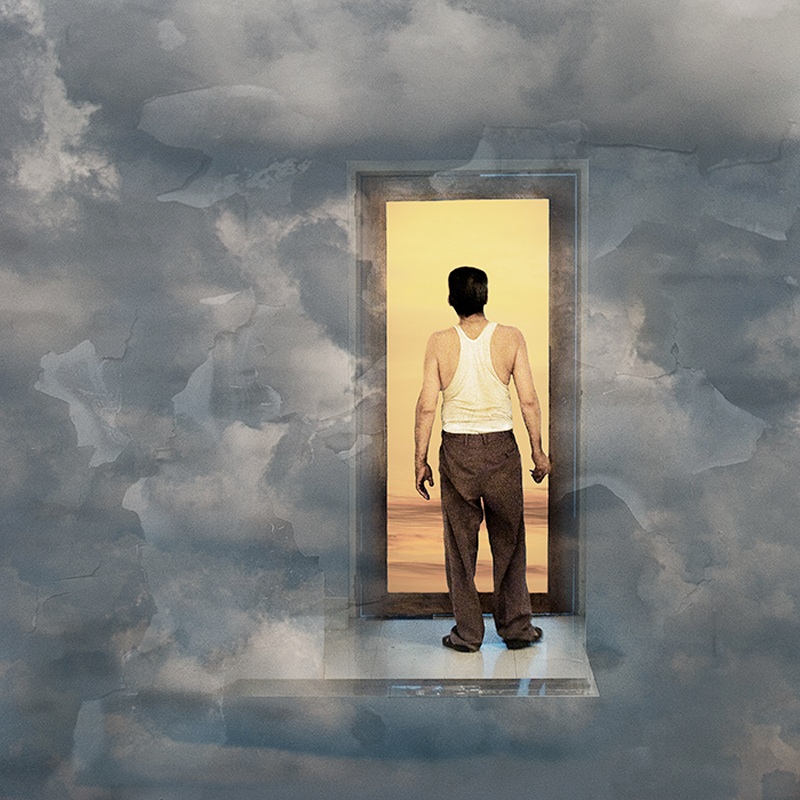
This shot was taken in an Art Gallery in India in 2009. The Man was about to clean the glass in the door. (See the original image below). I took several of him and worked on them unsuccessfully a while back. Recently, I remembered the blue showing through glass and thought it looked like the sky. I went back to the image and found it wasn’t all as blue as I remembered it but I decided to work on it to portray him standing at a doorway where the outside was very different to the inside – beckoning him through to a brighter world.
After cropping the image to a square format, I straightened it up, used the Nik Cross processing filter and Viveza to adjust the lighting and cloned out some of the detail in the original. I then added two layers over the top, a sky layer and a peeling wall layer. The opacity of these was adjusted to give the effect I wanted. I then selected the man and the doorway together with some of the floor he was standing on from a previous layer and placed it on top of the texture layers . A layer mask was used to allow some of the texture layers to overlap the doorway.
I decided to replace the blue showing through the glass in the door with a bright orange sunset from another shot I took in India and I use a layer mask on that so that the orange sky showed only where the glass in the door was. Curves, brightness/ contrast, hue / saturation and selective colour layers were then used to adjust the image to look the way I wanted it to. Finally, it was sharpened using high pass filter.
This image has had 11 International acceptances including a PSNZ Ribbon Creative at the 30 New Zealand International Salon 2019.



